Crypto Accounting Software for Xero
Integrate financial blockchain data seamlessly with Xero accounting. Simplify your digital asset accounting with this Xero extension.
.webp)
.webp)






.webp)
.webp)







Crypto Accounting for Xero
Integrate financial blockchain data seamlessly with Xero accounting. Simplify your digital asset accounting with this Xero extension.








The #1 Crypto Accounting Solution for Xero
Read the detailed article "What You Need to Know About Xero Accounting for Cryptocurrencies"
.avif)
Unlock Crypto Accounting in Xero
Cryptoworth is built to complement the workflows of digital assets accountants. It integrates effortlessly with Xero, alongside your preferred exchanges and blockchain networks.

Automate Your Crypto Accounting with Xero.
Simplify your bookkeeping process. Managing multiple wallets and exchanges manually can be exhausting. Cryptoworth syncs directly with Xero, automating your crypto accounting and eliminating manual entry, saving time and reducing errors.


Speed Up Your Month-End Closings
Xero integration is quick, secure, and efficient. With Cryptoworth, your accounting team can close the books in days, ensuring timely and accurate financials.

Dedicated Support Throughout
Our team at Cryptoworth is committed to supporting your journey. We aim to help you close your month-end efficiently while ensuring your crypto accounting processes are flawless.

Built for Xero
Cryptoworth integrates directly with Xero, in a two-way sync. It uses secure APIs to access your accounting data in real-time. Enjoy native integration without the need for third-party tools.
Enhance Xero for your Crypto Accounting
Keep your financial records accurate and current with automated imports, live data syncs, and in-depth reporting features.
90%
Time Saved
Save time and reduce costs and errors using Cryptoworth's smart calculations.
50%
Reduced Costs
Get more done with less resources. Leverage the power of automation.
30%
More Customers
Manage more portfolios and accounts when you save time using Cryptoworth.













SOC 2 Type 2
SOC 2 Type 2
Sandbox
Testing Ground
Sandbox allows companies to test data accuracy on our platform without booking a demo, ensuring safer evaluation and validation.

Module Data Reconciliation

Sanity Checks

Single entity license only

5 Connections

2000 Transaction Lines

Invoices & Bill Management

Standard Support

Self Onboarding
FAQs
Discover quick and comprehensive answers to common questions about our platform, services, and features.
.png)
Xero does not directly link to crypto wallets or exchanges. You can connect your Xero accounting ledger to support cryptocurrency transactions through integrations like Cryptoworth.
You can connect from the Xero App Store, seamlessly sync your crypto wallets, exchanges, and transactions directly within Xero.With Cryptoworth, you can automate the syncing of your crypto transactions, accurately track your digital assets, and generate comprehensive reports, all within the familiar Xero interface.
.png)
For accurate tracking, create dedicated asset accounts within Xero’s Chart of Accounts to categorize your cryptocurrency transactions.
1. Click New to create a dedicated account for your crypto assets.
2. Choose "Other Current Assets" as the account type and name it based on the cryptocurrency (e.g., "Ethereum Wallet").
3. For frequent crypto trading, it’s advisable to set up specific income and expense accounts to categorize gains, losses, and other transactions.
4. Go to the Accounting menu and choose Chart of Accounts.
This basic setup helps you track crypto but is prone to errors. Cryptoworth simplifies categorizing cryptocurrency in Xero, ensuring your financial statements accurately reflect your crypto activity.
1. Open Cryptoworth and add a connection to Xero.
2. Cryptoworth automatically sets up the necessary asset accounts for each cryptocurrency, across all your tracked data sources.
3. Transactions are then immediately accurately categorized, ensuring your digital assets are reflected correctly in your financial statements.
4. Get through all sanity checks and reconciliation discrepancies.
5. Click "Sync" to roll the transactions and push the data into the right account in your Xero ledger.
This makes Cryptoworth a valuable tool for anyone involved in the management, trading, mining, or accounting of cryptocurrency assets, enhancing efficiency and simplifying the complex process of crypto asset management. Eliminate the hassle of manual entry and ensure precise categorization.
.png)
Since Xero and its inventory model can’t adequately track cryptocurrency, you should use one of the crypto extensions in the Xero App Store. Syncing your crypto transactions to Xero is straightforward with Cryptoworth. With support for over 1000 data connections, Cryptoworth is a comprehensive solution for integrating your crypto data into Xero.
Here’s the process:
1- Connect your crypto wallets and exchanges to Cryptoworth.
2- Connect Cryptoworth to your Xero accounting ledger.
3- Cryptoworth automatically sets up corresponding asset accounts in Xero.
4- Click "Sync" Transactions are synced in real-time, accurately categorized, and reflected in your Xero accounts.
Cryptoworth facilitates this integration through APIs, allowing for seamless synchronization of your crypto financial data with your general ledger. Cryptoworth's support for major ERPs simplifies complex accounting tasks, ensuring efficient and accurate financial management of digital assets.
Contact us to enable a new blockchain integration. It can take up to 3 days*.
.png)
Although there are many extension apps connecting with Xero, Cryptoworth is the premier solution for managing cryptocurrency within this general ledger. With comprehensive features like real-time syncing, automated categorization, and robust reporting, Cryptoworth is the best choice for integrating crypto accounting into your Xero workflow.
The best way to manage your digital assets within Xero is through Cryptoworth. Cryptoworth integrates smoothly with Xero, keeping your crypto records precise and current, while providing comprehensive transaction management.
.png)
To enter crypto trading data in Xero, follow these steps:
Manually Enter Trades:
Ensure to track the purchase cost, sale proceeds, and any resulting gains or losses.
Create a journal entry for each trade, recording the purchase or sale of cryptocurrency.
Using CSV Imports:
Export your trading data from the exchange in CSV format.
Manually upload the CSV file into Xero, mapping the data to the relevant accounts.
Automated Sync with crypto accounting extension software, like Cryptoworth.
Here’s how it works:Cryptoworth automates the entry of crypto trades by syncing data from your wallets and exchanges directly into Xero.Each transaction is automatically mapped to the correct accounts, ensuring accurate reflection in your financial records.Cryptoworth also handles complex calculations for gains, losses, and tax reporting.
With Cryptoworth, you can confidently manage your crypto trading data within Xero, saving time and minimizing errors.
Take Control of Your Crypto Finances Today!
Start managing digital asset records with Cryptoworth’s Sandbox subscription. Explore reconciliation, data completeness, and sanity checks with your data—no long-term commitment required.
- Up to 5 wallet and exchange connections
- 2,000 transaction lines.
- Sanity Checks.
- Access to invoicing, reconciliation, and billing modules
- Group onboarding and video tutorials.





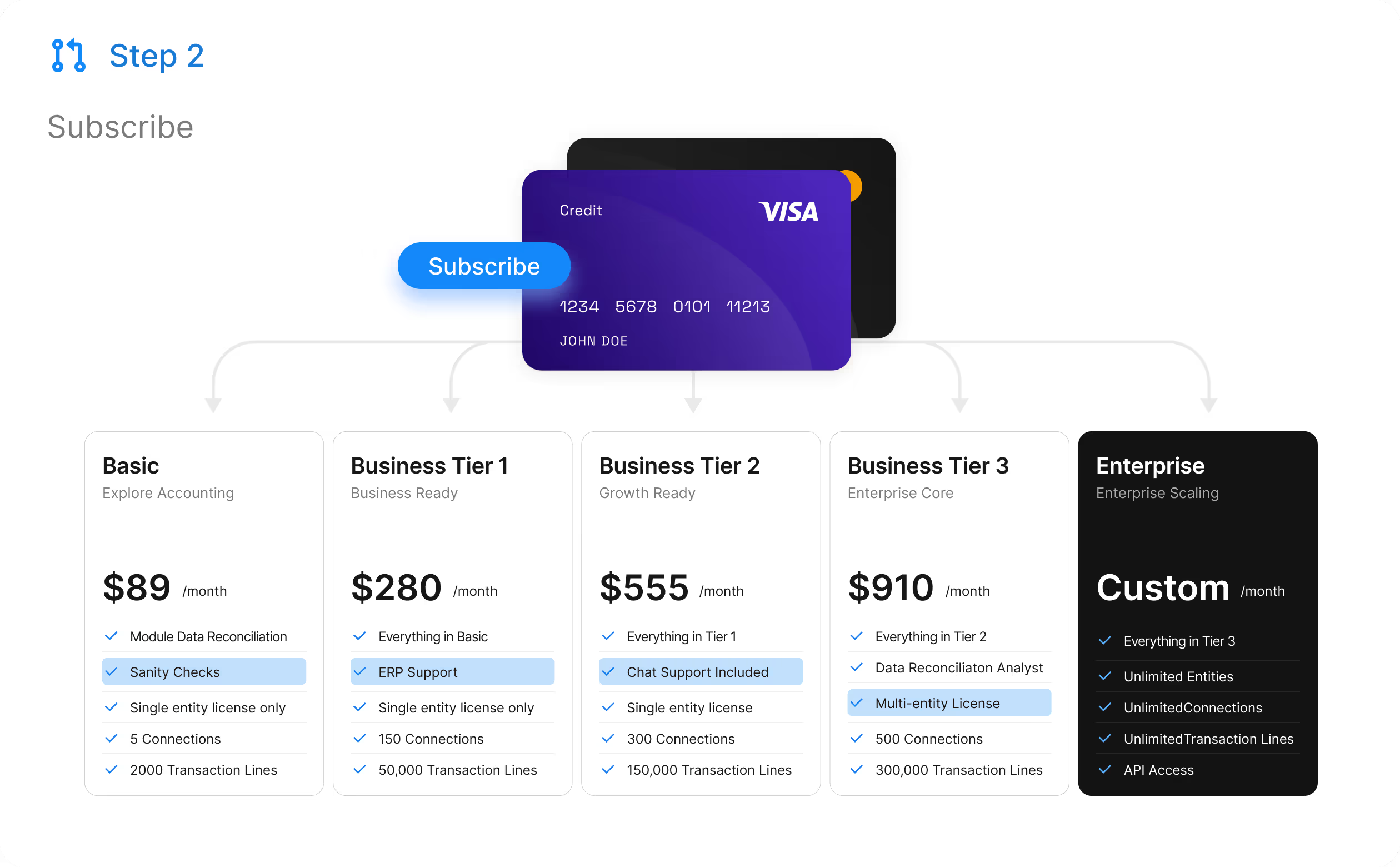






.avif)